Beginner’s Guide – How to Play This Game
- Choose Your Origin Location
There are six available options: Jiangdong, Shandong, Neibei, Xiliang, Bashu, and Jingchu, each with their unique properties. Choose any of these as your Starting Province, and tap Select to visit that province and start playing.

#Hint: You can pick your favorite province based on the Starting Provinces’ properties. In the early game, you may only join an Alliance that is associated with your Starting Province. So if you want to have fun with your friends, make sure that you all select the same province to start with! 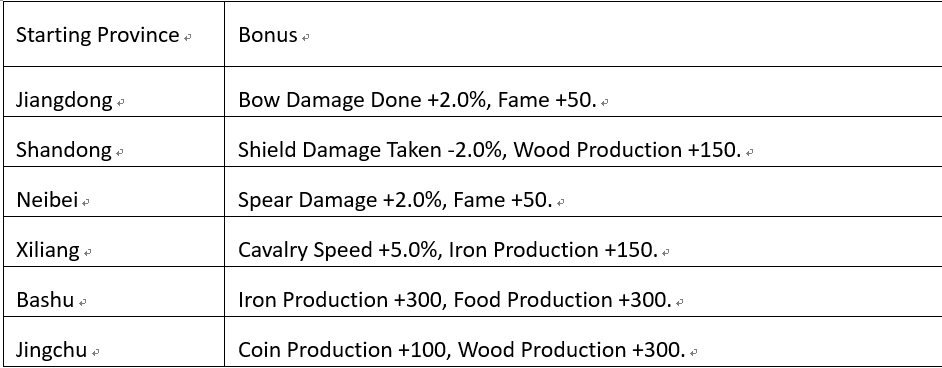
- Deploy OfficersOfficer Configuration
Go to your City, tap Enter, and select any unit at the bottom of your City to access the menu where you can configure your Officers. Tap the “+” icon in the middle of an Officer slot to deploy that Officer.



※Hint:
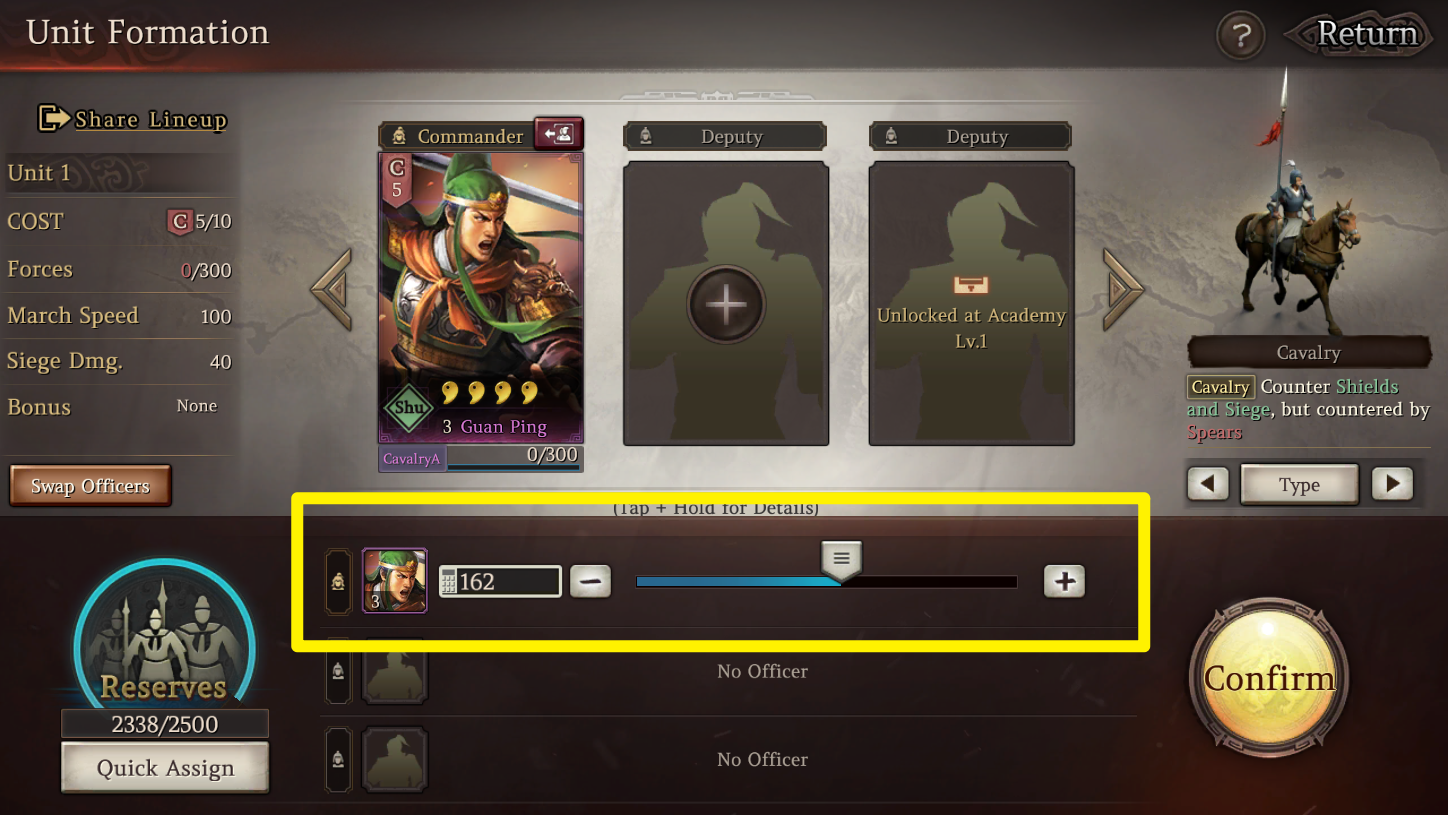
Tap Fast Allocation at the bottom left to instantly allocate Forces. You may also tap the Force Allocation bar at the bottom of an Officer to adjust their Forces and then tap Confirm to finish the configuration of your Officers and their Forces.
- Retreat Officers
At the Unit Formation menu, you may tap the Retreat button at a deployed Officer's upper right to retreat them.

※Hint:
Under New Player Protection, retreating an Officer will refund 100% Reserves. You may use this to your advantage and replace your deployed Officers all you like. However, if your New Player Protection has expired, retreating an Officer will only refund 80% of the Conscript resources and no Reserves will be refunded, so make your choices wisely when you want to retreat an Officer.
- Capture Resource Tiles
There are many resource tiles on the map. Capturing these resource tiles will increase your Resource Production.
Tap any resource tile, then tap Capture to send your unit there to capture it. When trying to capture a resource tile, your unit will engage the Garrison unit of that resource tile. Once your unit emerges victorious, wait for the capture progress bar to fill up and that tile will become yours.
※Hint:

- You must be linked to a resource tile before you can capture it. In other words, you may only capture tiles adjacent to a tile belonging to you or your Alliance members.
For example, as shown in the image above, you can send your unit to capture tile #1 but not tile #3. If you want to capture tile #3, you will have to first capture tile #1 and tile #2.
- A higher-level resource tile produces more resources but also has a more powerful Garrison unit protecting it. If you are defeated in a battle, you will lose quite some Forces. When trying to capture a resource tile, pay attention to the gap in power between your unit and the Garrison unit. Try to capture the highest-level resource tile that your current units can handle.
- After you win a battle, you must wait until the bar fills up before you can truly capture that resource tile. Do NOT retreat your unit while the bar is still filling up.
- Abandon Tiles
There are two methods for you to abandon a tile:

Method #1: Tap the tile you wish to abandon and select the “X” button to abandon it (which takes 10 minutes to complete). While abandoning a tile, tap the “X” button again to cancel abandoning it.
※Hint:
- A higher-level resource tile produces more resources than a low-level resource tile. There is a limit to how many tiles you can own, so you will need to abandon low-level resource tiles when you are about to reach the number limit of resource tiles.
- After you capture a resource tile, that tile is under Protection for 30 minutes. During this period, you cannot abandon that tile.
Method #2 Tap [Administration] at the bottom of the main menu. Then tap [Territory] - [Abandon].
- Recon
Tap the target resource tile, then tap Recon to view the Garrison unit of that resource tile from a report. Doing this will not put you in a battle against the Garrison unit.

※Hint:
Making good use of the Recon feature allows you to learn how powerful the Garrison unit of a resource tile is. Also, you get to use the countering Troop Type to maximize your odds at capturing the resource tile. (This trick is very important, so be sure to remember it.)
- Learn the Counter Relationships Between Troop Types
The counter relationships are: Cavalry → Shield → Bow → Spear → Cavalry. Again, sending a unit that counters the Garrison unit to capture a resource tile will maximize your win rate and minimize the Force losses you suffer.

- March
March is where you move your unit to the location of a tile (March only allows your unit to travel but not capture a tile).
Tap any tile, then tap March to move your unit to the location of that tile. Each March command will cost your Officer 15 Stamina (but only 8 Stamina while under New Player Protection).
※Hint:
Marching is not restricted by tiles, which means your unit can freely travel on tiles that are not linked to your territory. However, a marching unit will engage in battle against any non-allies players’ troops it encounters. If your unit wins the battle, it gets to continue traveling forward. If your unit loses the battle, it loses Forces and returns to the starting location. So be sure to proceed with caution when planning a marching route for your unit (you may also use the game mechanic to intercept a marching enemy unit).
- Losing and Gaining Morale
Your unit loses Morale while marching or moving around. For every 1 tile traveled, your unit loses 1 Morale. And for every 1 minute stationary on a tile, your unit gains 0.5 Morale. Morale determines the combat power of your unit, so losing Morale also makes your unit weaker in combat. When your unit has 100 or more Morale, the unit performs at its best. For every 10 Morale below that threshold, your unit deals 7% less damage.

※Hint:
At the right side of the main menu, you can find a list of units and view the current Morale of your units. The Morale of your unit instantly fully recovers after your unit returns to the City / Tent. When you are trying to capture a resource tile that is far away, you must pay attention to the Morale losses.
- Farming
Tap any resource tile you have captured and issue the Farm command to earn a lot of resources during only a short period. However, Farming costs your Officer’s Stamina as well as 3 Tomes.
※Hint:
Farming at a higher-level resource tile will give you more resources. Tomes are scarce resources, so I recommend you prioritize the highest-level resource tile or the resource tile associated with the resource that you need the most when Farming.
- Blitz
Tap any resource tile you have captured and tap Blitz to access the Blitz feature on that tile. Each Blitz costs your unit’s Stamina but also rewards Officer EXP after it is complete.

※Hint:
Besides capturing resource tiles, Blitz is also a way for you to quickly level up your Officers. However, each Blitz costs Stamina, just like how it costs Stamina when you capture a tile. To use Stamina more efficiently, I recommend that you only earn Officer EXP from Blitz when there are no more nearby tiles to capture.
- Garrison
Tap a tile belonging to you or your allies to issue a Garrison command.

※Hint:
Your Garrison unit will not engage the Stationed Troop of a resource tile, but it does engage invading enemies. When you troops execute a garrison order, it will cost Stamina. The garrison range covers the tile where you garrison your unit and all adjacent friendly tiles. Garrison is a feature that you can use in the mid and late-game to protect allied tiles while engaging enemies. If you are still new to this game, you don’t need to go down to the bottom of this feature.
- Upgrade Constructions
Visit your City, tap Enter, and then Construct to access the panel where you can upgrade various types of City Constructions. Be sure to stick to the Main Quest instructions when upgrading Constructions. Do not waste your resources on upgrading unimportant Constructions in the early game.

※Hint:
Among your Constructions, Palace can increase your max Cost so you can deploy Officers at a higher Cost. When your Palace is at level 7, Camps that can greatly increase your Forces will become available. While under New Player Protection, you should quickly level up your Palace to level 7. Other than upgrading Palace, you may also unlock and upgrade the War Room to increase your max Cost.
- Inherit Tactics
You may inherit Tactics from an Officer in this game. Different Officers have different Tactics available for you to inherit. However, inheriting Tactics from an Officer will remove that Officer from your collection, so proceed with caution and only inherit the Tactics that you absolutely need.
Next, I will explain the two methods for you to inherit Tactics:
1. Tap Officer and access the Officer menu. Then, tap Inherit at the bottom of an Officer to inherit Tactics from that Officer. Your Officer will disappear after you inherit Tactics from them, so make your choices wisely when inheriting Tactics!


2. Tap Tactic and access the Tactic menu. Then, tap “Inherit Tactics” at the bottom right.


- Practice Tactics
After you inherit a Tactic from an Officer, you can find that Tactic at the Tactic menu. Once you select a Tactic, you will see the Practice button on the right side of that Tactic.
Tap Practice, select eligible Officers that meet the consumption criteria to upgrade your Tactic. Once the Practice progress reaches 100%, your Officers can learn that Tactic.

- Learn and Upgrade Tactics
- Learn Tactics
Learning Tactics is an important way to make your Officers more powerful. You can teach different Tactics to your Officers based on how the Tactics work.
Tap the “+” icon of an Officer Tactic slot, select a Tactic that you want your Officer to learn in the Tactic Learning menu, then tap Learn to teach that Tactic to your Officer.
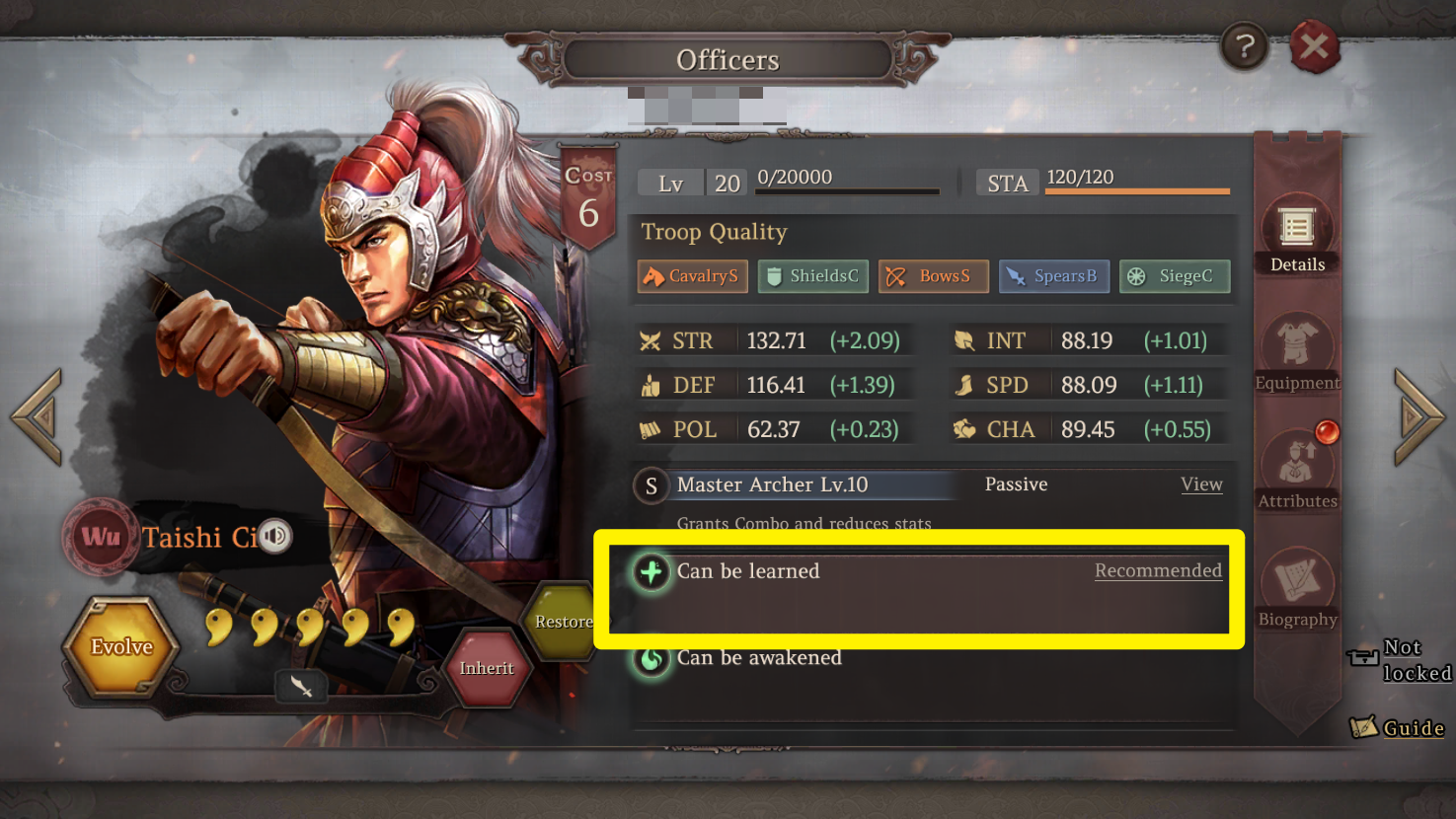
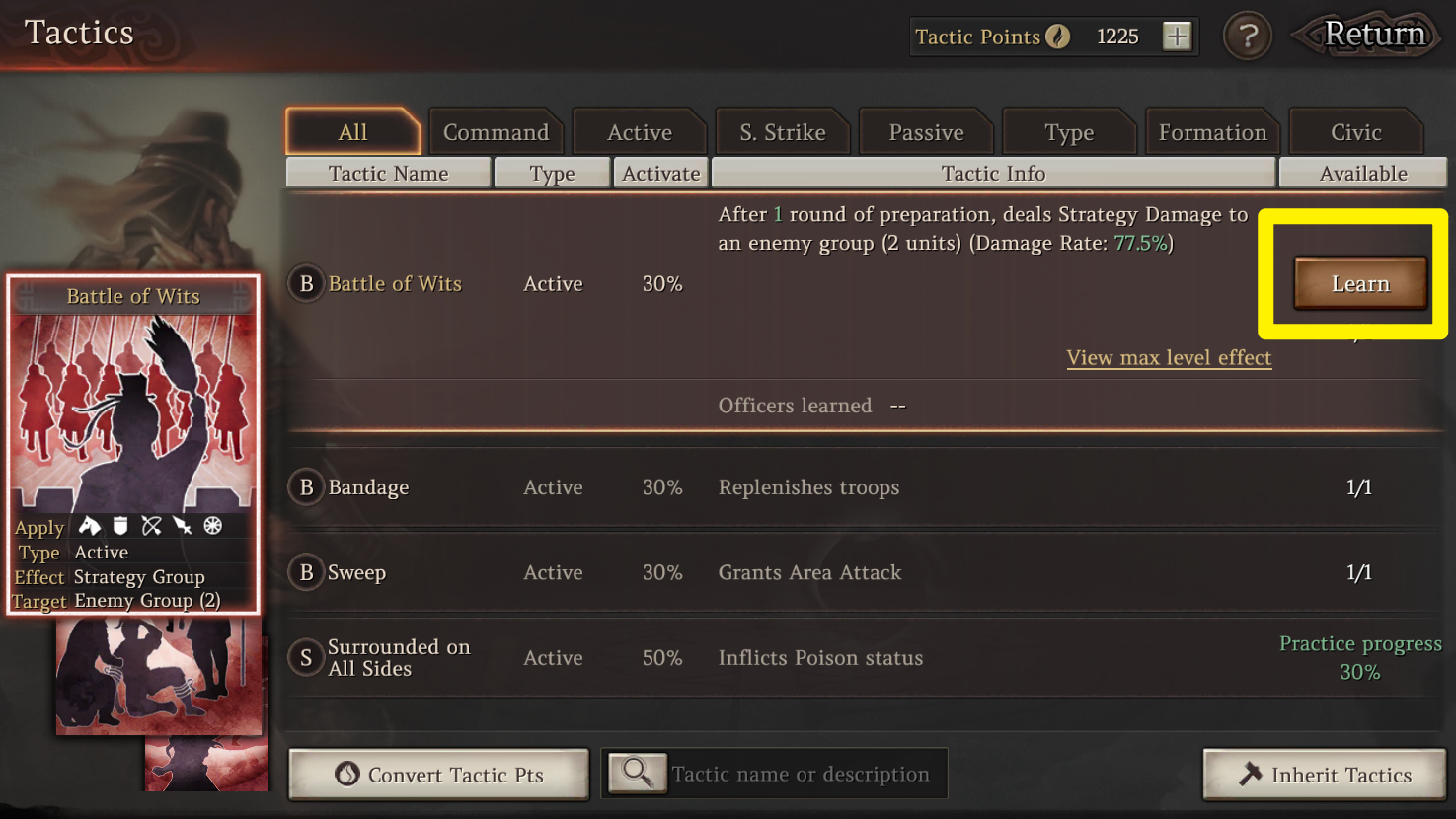
- Upgrade Tactics
Upgrading Tactics will greatly empower your Tactics. This is another important way to make your Officers and units more powerful.
Tap the Tactic that you want to upgrade, then tap Upgrade to upgrade that Tactic.
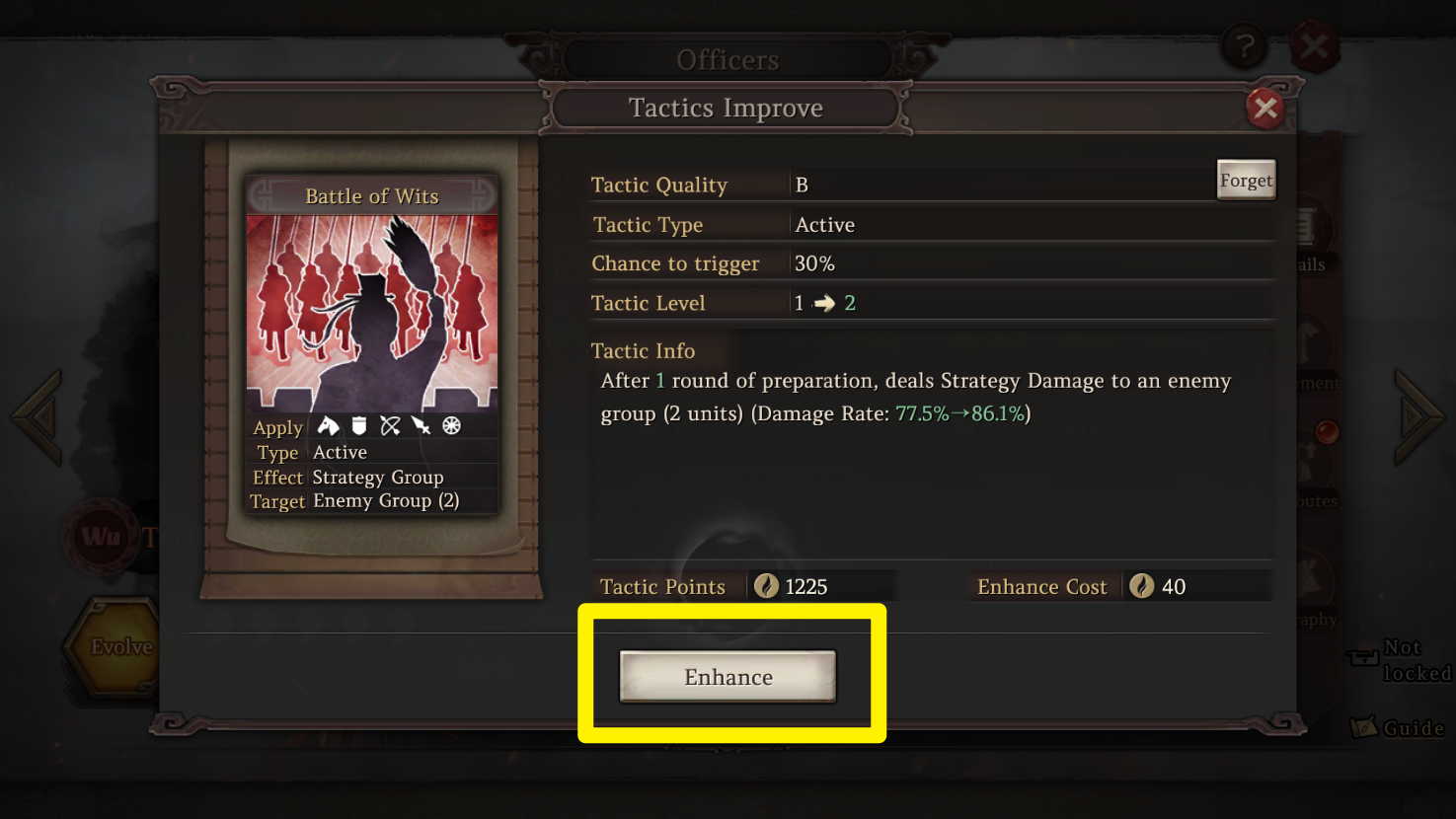
※Hint:
Your Officer has to reach level 5 to learn a second Tactic. You may quickly level up your Officer to level 5 by capturing level 3 and level 4 resource tiles. While under New Player Protection, you can tap Tactics and Forget them, which refunds 100% of the Tactic Points spent. After your New Player Protection expires, forgetting Tactics will only refund 80% of the Tactic Points. While under New Player Protection, you can try out as many Tactic combinations as you’d like and see which one best fits your unit.
- How to Acquire Tactic Points
1. One primary way for you to acquire Tactic Points is by converting the low star-level Officers (3-star or lower) that you obtain from General Card Packs, which costs Coins to purchase. You can adjust your settings at the Recruitment menu to automatically convert low star-level Officers to Tactic Points.
2. Alternatively ,you can access the Tactic menu from the main menu and tap “Convert Tactic Pts” at the bottom left to convert specific Officers to Tactic Points.
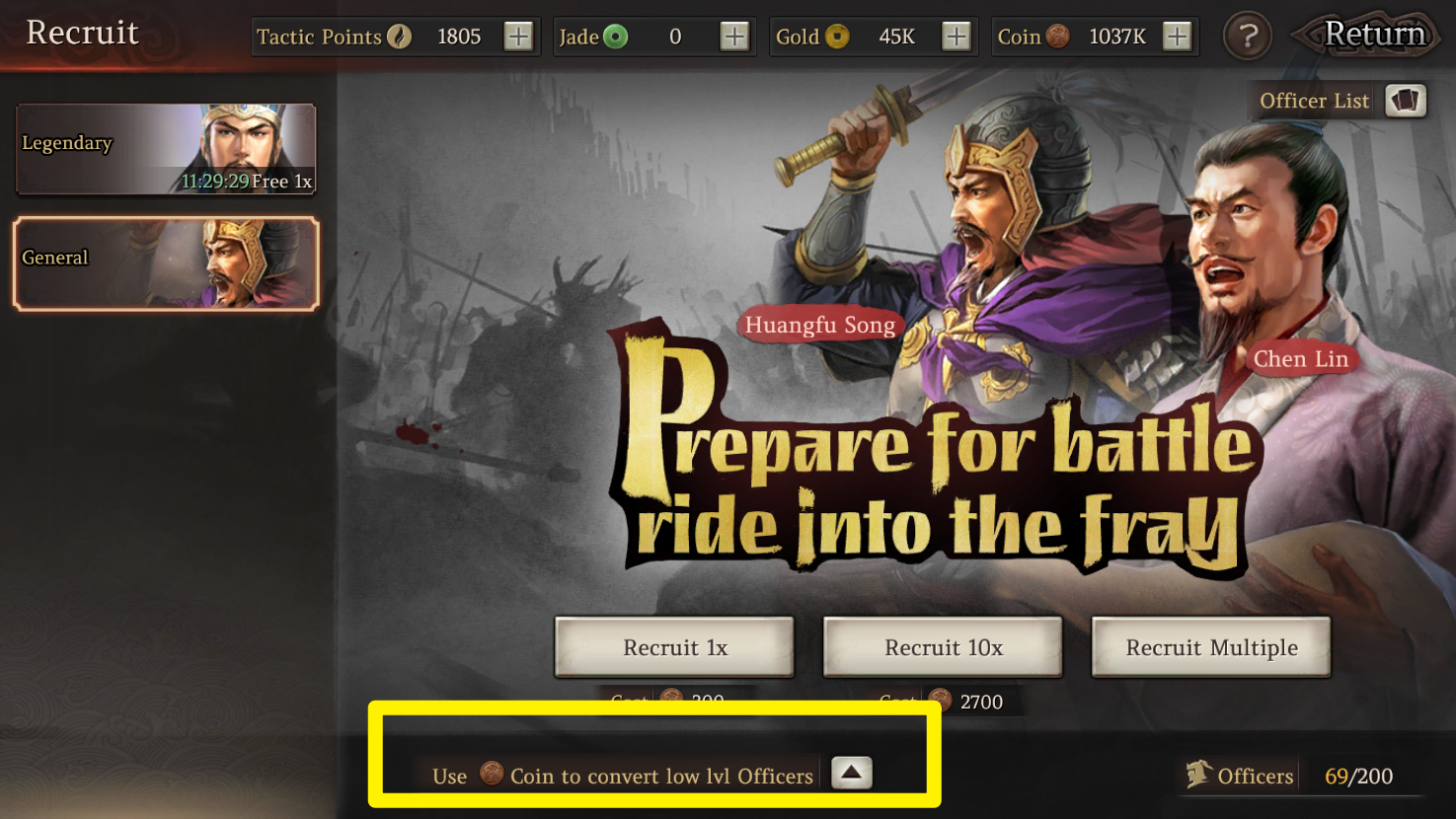
- How to Acquire Resources
Resources are the foundation for you to develop your City. There are a few methods to acquire resources:
- Upgrade Civic Constructions. By upgrading Farm, Quarry, Wood Mill, Foundry, and Housing, you can increase the production of Food, Stone, Wood, Iron, and Coin, respectively. These are the basic resources.
- Additionally, by capturing resource tiles, you can increase the production of the associated types of resources. Capturing a higher-level resource tile will further increase your resource production.
- Farming. By farming at a resource tile that you have captured, you can acquire a lot of the associated resources within a short period of time. Farming at a higher-level resource tile will give you more resources.
- Intercepting a Wood Ox and defeating its Garrison unit will give you the resources and Reserves carried by that Wood Ox.
- Intercepting Wood Oxen
By tapping a Wood Ox, you can see where it is going. Then, you may send your unit to intercept that Wood Ox midway on its route.

※Hint:
You will only see Wood Oxen appearing nearby your City and traveling around it after you have 4000 Fame. Wood Oxen refresh at 08:00, 14:00, and 20:00 every day. You must intercept the Wood Oxen before they refresh, or they will disappear. Also, you must take into consideration the traveling speed of your units and the Wood Oxen. If you fail to catch the Wood Oxen on their route, you will have to wait until the next time they pass through the same location.